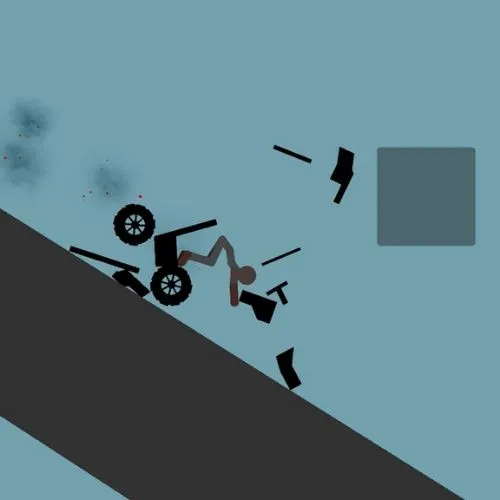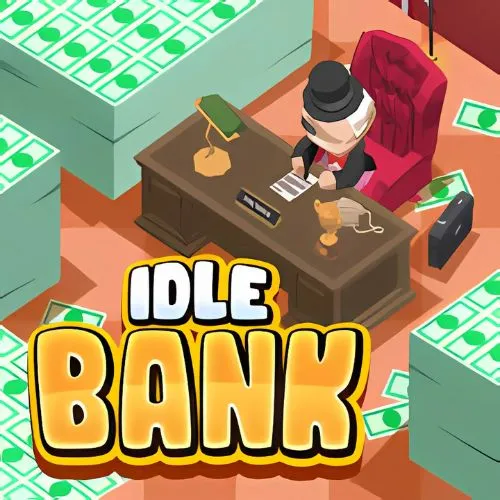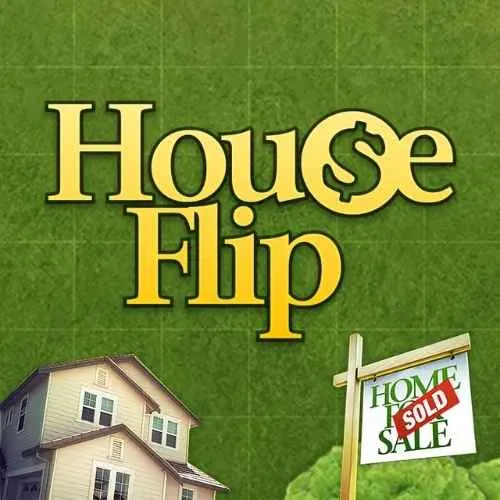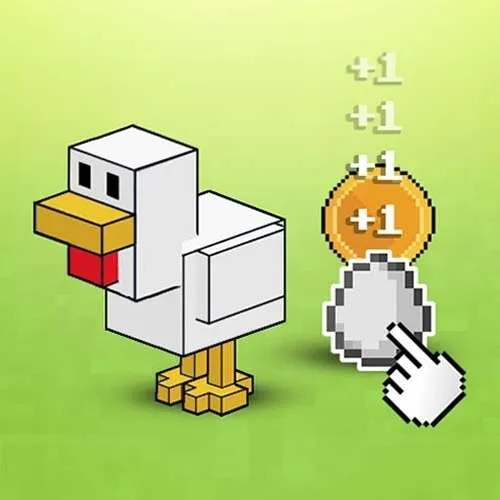Don't enjoy this game?
Open Restaurant
Technology
HTML5
Released
2025-02-18 00:25:48
Last Updated
2025-06-24 10:09:32
Run your own restaurant in Open Restaurant! Seat guests, take orders, serve food, and hit daily goals to keep your business thriving.
Open Restaurant Game Description
Open Restaurant lets you take charge as the head waiter in a bustling dining hotspot. From greeting guests to taking orders and delivering meals, your job is to keep customers happy and tables turning. Reach the daily earnings goal to progress to the next day, but don’t get too comfortable—things get hectic fast! With increasingly challenging shifts, it’s a true test of your multitasking and time-management skills.
How to Play Open Restaurant
- Click the Begin button to start the game.
- Tap the menu to see how many guests are in a party.
- Tap an available table to seat guests.
- Tap the food icon when it appears to take their order.
- When the bell rings, grab food from the kitchen and serve it.
- Tap the money icon to collect payment, then tap again to clean the table.
- Meet the daily earnings goal to move to the next day.
Game Controls
Desktop:
- Mouse Click to interact with guests, tables, and orders.
Mobile:
- Tap the screen to perform all actions.
Key Features of Open Restaurant
- Engaging restaurant simulation gameplay.
- Simple point-and-click controls.
- Increasing difficulty with each new day.
- Daily earnings goals to challenge your skills.
- Fast-paced and rewarding multitasking action.
Tips and Strategies in Open Restaurant
- Seat large parties at big tables to maximize efficiency.
- Take multiple orders quickly before fetching food.
- Collect payment promptly to free up tables.
- Don’t let guests wait too long—timing is key!
- Balance tasks strategically to hit daily goals.