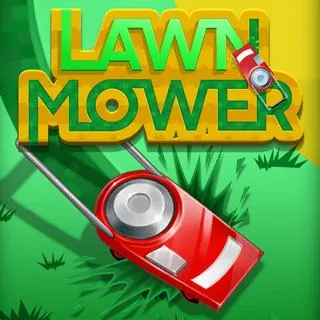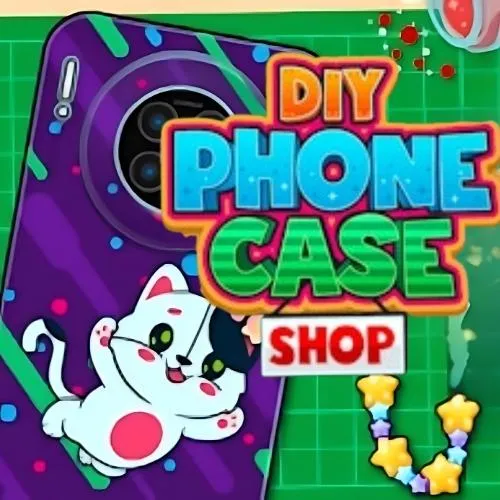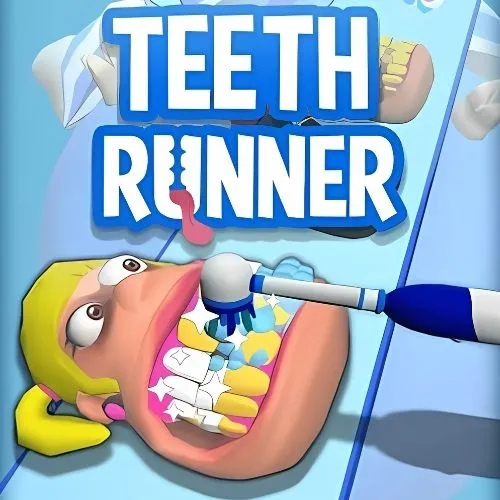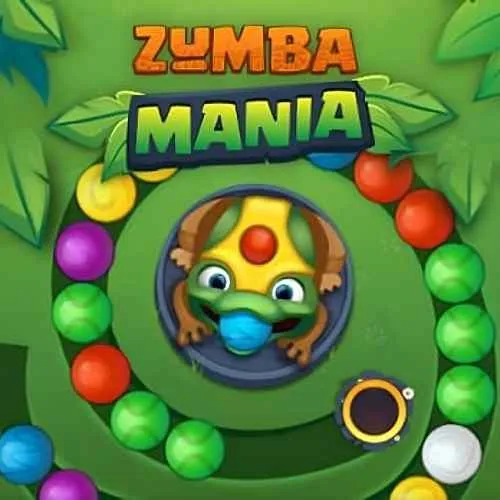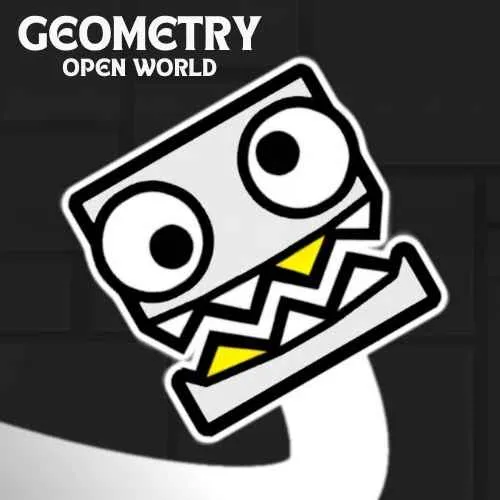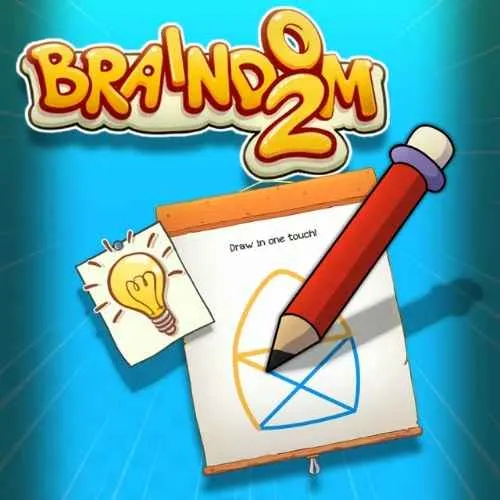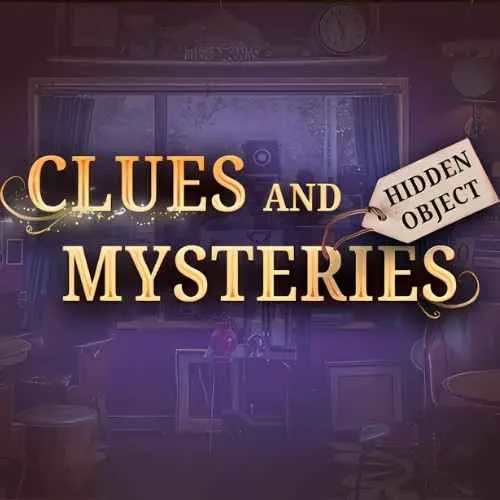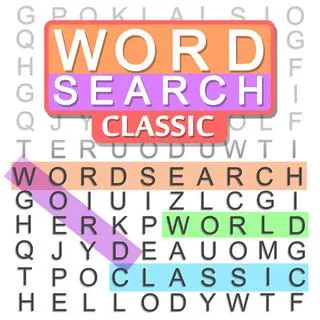
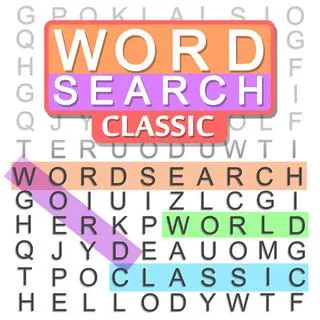
Word Search Classic
Hunt for hidden words in Word Search Classic! Choose categories, play random levels, and use hints to climb the high score list in this timeless puzzle game.
Word Search Classic Game Description
Word Search Classic brings the timeless puzzle experience to your screen with clean visuals and intuitive gameplay. Your goal is to find all the hidden words in a grid filled with random letters. Words may appear horizontally, vertically, or diagonally—and even backwards. With varying themes and difficulty levels, this game offers a relaxing yet stimulating way to expand your vocabulary and sharpen your focus.
How to Play Word Search Classic
-
Classic word search puzzle mechanics
-
Words hidden in straight lines across grids
-
Puzzles themed by category (e.g., animals, food, geography)
-
Multiple difficulty levels with larger grids
-
Clean and simple interface
-
Great for quick play sessions or longer challenges
-
Helps improve spelling and pattern recognition
Game Controls
🖱️ On Desktop:
-
Click and drag: Highlight words in the grid
-
Mouse hover: View possible starting points
-
Click menu buttons: Navigate between puzzles
📱 On Mobile:
-
Swipe across letters: Highlight words with your finger
-
Tap buttons: Access menu and puzzle options
-
Pinch/zoom (if available): Resize grid for ease
Key Features of Word Search Classic
-
Classic gameplay: Traditional word search format
-
Various categories: Themed word lists add variety
-
Clean design: Easy-to-read and user-friendly
-
Multiple difficulties: Grids from small to large
-
Improves vocabulary: Great for learning and practice
-
Unlimited puzzles: Play endlessly with fresh content
Tips and Strategies in Word Search Classic
-
Look for unique letter combinations first to spot rare words.
-
Scan systematically: left to right, top to bottom.
-
Use corner pieces to your advantage—they often hide words.
-
Focus on longer words first—they’re easier to find.
-
Stay relaxed—rushing often causes you to miss obvious words.
Who created Word Search Classic?
- Word Search Classic was developed by Inlogic Software, known for delivering polished, accessible puzzle and word games across multiple platforms.
Is Word Search Classic free to play?
- Yes, the game is free to play on this site.
How many levels are there in Word Search Classic?
- The game features a large variety of puzzles across multiple themes, with no strict level limit—new word grids are presented continuously.
Does Word Search Classic have multiplayer?
- No, Word Search Classic is a single-player game focused on solo word-solving for relaxation and mental challenge.
Can I play Word Search Classic on my phone?
- Yes, the game is compatible with mobile browsers, allowing you to play on your phone without any downloads.