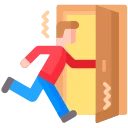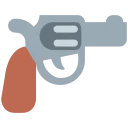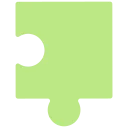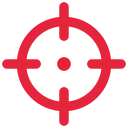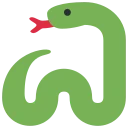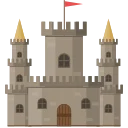Battle Simulator - Counter Stickman
Lead your CTS squad in Battle Simulator - Counter Stickman! Plan tactics, deploy forces, and win the stickman war against terror in this 3D battle game.
Technology
HTML5
Released
02/18/2025, 12:30:22 AM
Last Updated
08/12/2025, 07:29:46 AM
Battle Simulator - Counter Stickman Game Description
Battle Simulator - Counter Stickman puts you in command of a stickman anti-terror squad. As the tactical leader, your mission is to deploy forces wisely, execute precise strategies, and eliminate the stickmen terror threat. With 3D graphics, realistic gun models, and engaging simulator-style gameplay, every level challenges your planning skills.
How to Play Battle Simulator - Counter Stickman
- Choose your stickman units and place them on the battlefield.
- Tap “Start” to launch the battle simulation.
- Watch how your formation performs against enemy forces.
Game Controls
Desktop:
- Mouse Click to select, place, and start battle.
- Drag and Drop units into position.
Mobile:
- Tap to choose units and commands.
- Drag to position stickmen on the battlefield.
© 2026 BOBBAGAMES All rights reserved.