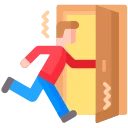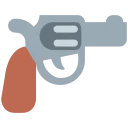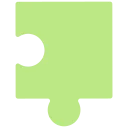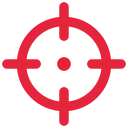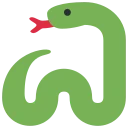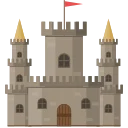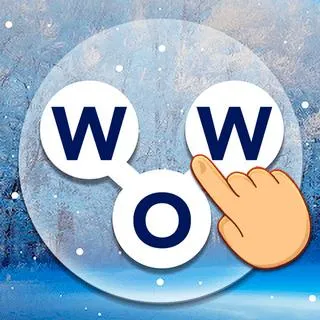
Words of Wonders
Test your vocabulary and explore iconic landmarks in Words of Wonders, the ultimate crossword puzzle game with over 500 brain-teasing levels!
Technology
HTML5
Released
04/16/2025, 12:00:00 AM
Last Updated
09/10/2025, 10:04:51 AM
Words of Wonders Game Description
Unleash your inner wordsmith and collect world wonders in this ultimate crossword puzzle game Words of Wonders! With over 500 levels to solve, each stage offers a fresh set of letters that challenges your vocabulary and logic. Use hints to uncover random letters or hammer power-ups to choose one yourself when you’re stuck.
How to Play Words of Wonders
Form valid words by connecting letters to fill in the crossword puzzle associated with each level
Each level presents a set of letters and a crossword grid.
Players must find all the words that fit into the grid using the given letters.
Controls:
Desktop:
Click on the first letter of a word and drag your mouse across the subsequent letters to form a word.
Release the mouse button to submit the word.
Mobile:
Tap on the first letter of a word and drag your finger across the subsequent letters to form a word.
Release your finger to submit the word.
© 2026 BOBBAGAMES All rights reserved.